Slack Huddles are where fast, high-stakes conversations happen, from incident response and on-call handoffs to customer escalations and daily syncs. But once a huddle ends, its context disappears. Without access to recordings or transcripts, teams can’t automate workflows, document decisions, or turn spoken discussions into searchable, reusable knowledge.
Developers trying to programmatically access Slack Huddles data hit an immediate roadblock. Slack's official APIs provide no access to huddle recordings, transcripts, or related metadata. So how do you get around this limitation? In this article, we'll explore Slack's API constraints and show you how to capture huddle data using the Recall.ai Slack Huddles API.
What data is available using the official Slack API?
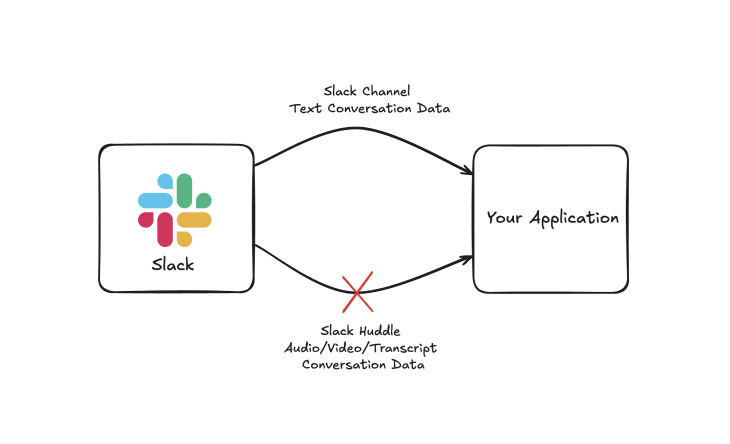
Slack's official APIs work well for accessing text-based conversation data. You can use endpoints like conversations.list and conversations.history to retrieve messages from channels and direct messages, giving you a comprehensive view of written discussions happening across an organization.
When it comes to huddles, the available data becomes extremely limited. The primary source of huddle-related information is the user_huddle_changed event. This event tells you when users join or leave a huddle, and provides basic metadata like the huddle ID and participant list.
That's it: there’s no access to actual conversation content, which disappears forever once the call ends. This creates a serious blind spot for developers building solutions that require context across both written and spoken conversations. To bridge this gap, developers need to look beyond Slack's native capabilities.
Using Recall.ai to get recordings and transcripts from Slack Huddles
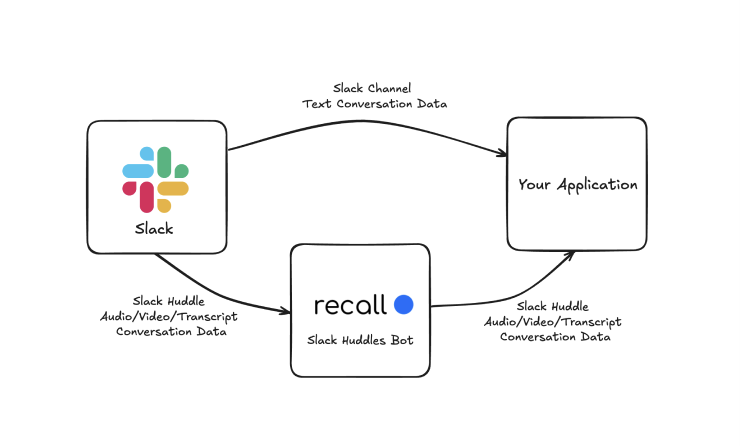
Since there’s no way to access huddle data from Slack’s official APIs, we need to look for alternative methods to extract this information. While there are a few potential options, the most established solution to this issue is to use a “bot” participant that will join the huddle and record it. Recall.ai provides an API to easily send bots to Slack Huddles, as well as meetings on platforms like Zoom, Google Meet, and Teams.
Using the Recall.ai Slack Huddles API, you can deploy a bot to a Slack workspace that will constantly monitor the workspace for huddle activity. When the bot detects a huddle starting, it will automatically request permission to join the huddle as a participant.
Once the bot joins the huddle, it immediately starts capturing the audio, video, and transcript data. All of this data is immediately available via API endpoints and webhooks.
Accessing Slack Huddles transcription data
The Slack Huddles bot will produce a structured transcript that you can pass to an LLM for deeper analysis. The bot can transcribe the call in real time, giving you access to up-to-date information as it’s being spoken. Below is an example of the format of transcript data that you can expect to receive from a huddle bot:
[
{
"participant": {
"id": 1,
"name": "Aydin",
...
},
"words": [
{
"text": "I'm just hanging out in this huddle",
"start_timestamp": {
"relative": 0,
"absolute": "2025-08-05T23:59:05.927163Z"
},
"end_timestamp": {
"relative": 2.3542128,
"absolute": "2025-08-05T23:59:08.281376Z"
}
}
]
},
...
]
Accessing Slack Huddles recordings
After the huddle has ended, the bot will upload a complete mp4 recording of the meeting to an S3 bucket. This information can be accessed via an API call to the Retrieve Bot endpoint. Below is an example of the data you can expect to see:
{
"id": "95db53d7-47f6-4d49-be61-dd4481038958",
...,
"recordings": [
{
"id": "824ad909-8736-4bb1-92d8-1639aa297cd2",
...
"media_shortcuts": {
"video_mixed": {
"data": {
"download_url": "https://recallai-production-bot-data.s3.amazonaws.com/..."
},
"format": "mp4",
...
},
...
}
}
]
}
For a complete, in-depth walkthrough of how the Recall.ai Slack Huddles API works, you can refer to our Slack Huddles bot integration guide.
Interested in recording Slack Huddles without using a bot?
You can also record Slack Huddles using Recall.ai’s Desktop Recording SDK. The SDK allows you to record meetings directly within your desktop app without the need for bots. Currently only audio capture is support for huddles.
Conclusion
While Slack's official APIs provide comprehensive access to text-based conversations, huddle data remains completely inaccessible through native endpoints. The only option to get Slack Huddle's recordings and transcripts is to use Recall.ai Slack Huddles API.
If you’re interested in recording Slack Huddles conversations, you can sign up for a Recall.ai account right now and test the API for free. For more information, you can reference our documentation on huddle bots, or reach out to us directly.
FAQs
Do I need to do a Slack App to use Recall.ai's Slack Huddles API?
No, you do not need a Slack App to use Recall.ai's Slack Huddles API. The bot can join and record huddles in public and private channels without any additional setup.
Creating a Slack App is recommended if you want comprehensive coverage, as it enables the bot to access:
- Private huddles in channels where the bot isn't a member
- One-on-one huddles between individual users (direct messages)
You do not need to publish your Slack App to the Slack Marketplace to enable your customers to use it.
You can read more about setting up a Slack App with Recall.ai in our Slack App documentation.
Why can’t I access Slack Huddle recordings or transcripts using Slack’s API?
Slack does not provide an API for retrieving Slack Huddle recordings, transcripts, speaker timelines, or conversation content. Once a huddle ends, the spoken conversation is not retained or accessible programmatically through Slack’s official APIs.
What kind of data can Recall.ai capture from Slack Huddles?
Recall.ai’s Slack Huddle API can capture structured data from huddles, including real-time transcripts, audio and video recordings, speaker timelines, and participant join and leave events. This data is available via APIs and webhooks for downstream processing.
What are common use cases for Slack Huddle data?
Teams use Slack Huddle data for incident response documentation, post-incident reviews, on-call handovers, CRM and ticket updates, daily standup summaries, and cross-team documentation. The data can also power AI-driven features like summarization, search, and sentiment analysis.
Can Slack Huddle data be used for AI and analytics applications?
Yes. Because transcripts and metadata are structured and time-aligned, Slack Huddle data can be used to build AI-powered applications such as automatic summaries, searchable knowledge bases, and real-time insights using NLP and LLMs.
How do developers get started with the Slack Huddle API?
Developers can get started by integrating Recall.ai’s Slack Huddle API to deploy bots that join huddles as participants. Once connected, huddle data is captured automatically and made available through REST APIs and real-time webhooks.

