An API to connect users’ Google or Outlook calendars and record meetings
Use the Recall.ai Calendar Integration API to integrate with your users’ Google Calendar or Outlook accounts and automatically schedule a meeting bot to join and record the meeting.
The fastest calendar integration to spin up

A calendar integrations API for Google and Outlook


Works with every major meeting platform
Whether your invite includes a Zoom, Microsoft Teams, Google Meet, or Webex link, our calendar integration can send a meeting bot to meetings on any platform.
.png)

Define rules to record the meetings you want
.png)

Combine calendar and meeting data
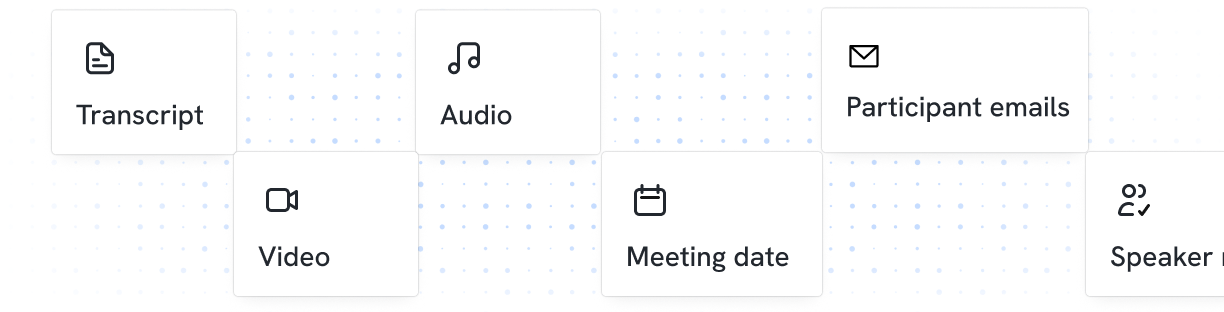
A free calendar integration
Our free calendar integration allows you to combine calendar event data with meeting data, making it easy to associate participants with recordings and automate post-meeting workflows using participant emails.




Frequently asked questions
A calendar integration API is a developer interface that allows an application to securely connect to a user’s calendar service (such as Google Calendar or Microsoft Outlook) to access and manage calendar data programmatically.
In the context of meeting recording, a calendar integration API can be used to identify upcoming meetings, automatically schedule recordings, and associate meeting data, such as transcripts or summaries, with the corresponding calendar events.
A calendar integration connects your software to a user’s calendar service, such as Google or Outlook. It allows applications to securely read event data, like meeting titles, times, participants, and conferencing links, to automate scheduling and other time-based workflows.
With Recall.ai, that same integration links calendar metadata to meeting data, enabling automatic meeting bot scheduling, recordings, and connecting participants to emails.
The Recall.ai Calendar integration has read permission. It does not have write permission.
The Recall.ai Calendar integration has read permission to schedule meeting bots based on the meetings that already exist on a user's calendar.
A major benefit of the Recall.ai Calendar Integration is that it allows your application programmatic access to users' calendar data such as meeting times and participant names. Access to the calendar allows you to schedule meeting bots so that you are never left waiting for a meeting bot. You can also get participant emails by using the Recall.ai calendar integration to send out individual action items or summaries.
The Recall.ai Calendar Integration is compatible with Google Calendar and Microsoft Outlook Calendar.
If you don’t want meeting bots to join certain meetings, Recall.ai's Calendar Integration API let's you configure which types of meetings you want recorded. Recall.ai will use your configuration to skip the meetings you don’t want recorded.
Recall.ai's Calendar Integration is free. Calendar integrations from other companies come at a cost.
You can learn more about Recall.ai's Calendar Integration by reading the docs. There you'll find answers to other frequently asked questions, see example code, and more.
Yes. You can sign up for self-serve and get your first several hours free to test Recall.ai's Meeting Bot API. Recall.ai's Calendar Integration is free.

